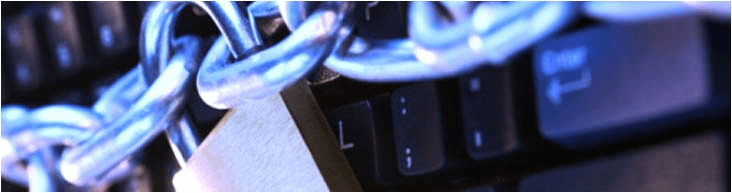
Google Workspace
Google Workspace, formerly known as G Suite, is a suite of cloud-based productivity and collaboration tools developed by Google. It includes a variety of applications designed to help businesses and organizations communicate, collaborate, and manage their work more effectively. Here’s an overview of the key components and features of Google Workspace:
- Gmail: Google Workspace includes Gmail, a popular email service that offers professional email addresses with your organization’s domain name (e.g., username@yourcompany.com). Gmail provides a powerful search functionality, spam filtering, and integration with other Google Workspace apps.
- Google Drive: Google Drive is a cloud storage service that allows users to store, share, and synchronize files and folders across devices. It offers features such as file versioning, offline access, and integration with other Google Workspace apps. Google Drive also includes Google Docs, Sheets, and Slides for creating and editing documents, spreadsheets, and presentations online.
- Google Calendar: Google Calendar is a web-based calendar application that allows users to schedule meetings, appointments, and events. It offers features such as shared calendars, reminders, and integration with Gmail and other Google Workspace apps.
- Google Meet: Google Meet is a video conferencing and online meeting platform that allows users to host virtual meetings with participants from anywhere in the world. It offers features such as screen sharing, chat, and real-time captions. Google Meet is integrated with Gmail and Google Calendar for easy scheduling and joining of meetings.
- Google Chat: Google Chat is a messaging platform that allows users to communicate in real-time via text, voice, or video chat. It offers features such as direct messaging, group conversations, and integration with other Google Workspace apps. Google Chat also includes virtual rooms for team collaboration and project management.
- Google Docs, Sheets, and Slides: Google Docs, Sheets, and Slides are web-based applications for creating, editing, and collaborating on documents, spreadsheets, and presentations. They offer features such as real-time collaboration, revision history, and offline access. Google Docs, Sheets, and Slides are fully integrated with Google Drive for seamless file management.
- Google Forms: Google Forms is a tool for creating online surveys, quizzes, and forms. It allows users to collect responses, analyze data, and generate reports in real-time. Google Forms is integrated with Google Sheets for automatic data processing and analysis.
- Google Sites: Google Sites is a website builder that allows users to create and publish internal or external websites without any coding knowledge. It offers templates, drag-and-drop editing, and integration with other Google Workspace apps.
- Google Keep: Google Keep is a note-taking app that allows users to capture ideas, create to-do lists, and organize their thoughts. It offers features such as reminders, color-coding, and integration with Google Drive for easy access to notes and attachments.
- Admin Console: Google Workspace includes an Admin Console that allows administrators to manage users, devices, and security settings across the organization. It offers features such as user provisioning, access controls, and audit logs for monitoring and reporting.
Overall, Google Workspace provides a comprehensive suite of productivity and collaboration tools that enable businesses and organizations to work more efficiently, communicate more effectively, and collaborate more seamlessly in today’s digital workplace.